AllPremiumMarket
Console Gaming
Console Gaming
Couldn't load pickup availability
Super Console 500G - High Capacity Gaming Hard Drive
High Storage Capacity - The Super Console 500G hard drive offers 500GB of space, allowing you to store up to 100,000 video games and 70 emulators.
Versatile Compatibility : Compatible with systems such as DC, MAME, SS, NAOMI, PS2 and PS1, providing a diverse gaming experience.
Plug and Play Functionality - With Batocera OS, enjoy a smooth and hassle-free gaming experience - just plug and play!
Multilingual Support - Supports multiple languages including Ukrainian, making it ideal for players around the world.
Robust Operating System : Powered by Batocera 33, this console ensures stable performance so you can enjoy your games to the fullest.
Main features:
- Games : More than 110,000 games available
- Emulators : MAME/DC/SS/NAOMI/ARCADE/PS2/PS1
- Size : 120mm x 77mm x 15mm
- Storage capacity : 500 GB
- Interface : USB 3.0
- Compatibility : Windows 7/8/10/11, Mac OS and Linux
Note : Only support X86 hardware (32-bit or 64-bit). Not support ARM devices, such as Windows Surface series or Mac with M1/M2 CPU.
 How to use
How to use
- Connect the hard drive : Connect the portable hard drive to the USB port on your PC or Mac while it is off (USB 3.0 recommended).
- Enter BIOS : Turn on your computer and immediately hold down the ESC or Delete key on your keyboard (preferably a wired or 2.4G wireless keyboard; Bluetooth keyboards are not supported) to enter BIOS setup. For Mac users, hold down the Option key and select the portable hard drive to boot from.
- Boot from HDD – Select the hard drive as the boot device in BIOS. Your PC will boot into Batocera temporarily. After rebooting, it will return to your regular operating system. If you want Batocera to be the default boot option, set the portable hard drive as the first boot option in the BIOS boot menu.
- Save & Restart – Save changes and restart your computer.
 USB 3.0: Faster transfer speedsUSB 3.0 read and write speeds have been significantly improved, enhancing your gaming experience. Faster transfer speeds allow for faster data transfers, resulting in a smoother gaming experience. With the optimized Batocera system, games such as PS3, PS2, PSP, DC, SS, and N64 run more smoothly.
USB 3.0: Faster transfer speedsUSB 3.0 read and write speeds have been significantly improved, enhancing your gaming experience. Faster transfer speeds allow for faster data transfers, resulting in a smoother gaming experience. With the optimized Batocera system, games such as PS3, PS2, PSP, DC, SS, and N64 run more smoothly.  High compatibilityCompatible with Windows XP, Windows Vista, Win7-10, Mac OS 10.2 and later. Turn your old computer into a game console.
High compatibilityCompatible with Windows XP, Windows Vista, Win7-10, Mac OS 10.2 and later. Turn your old computer into a game console. 
 Adding games is easyYou can easily add game ROM files directly to the hard drive. Simply refresh the game list and new games will be added automatically.
Adding games is easyYou can easily add game ROM files directly to the hard drive. Simply refresh the game list and new games will be added automatically.  Supports more than 20 languagesThe Batocera 33 system includes 26 built-in languages, such as English, French, Spanish, Japanese, German, Arabic and more. You can easily switch languages in the system settings without worrying about language barriers.
Supports more than 20 languagesThe Batocera 33 system includes 26 built-in languages, such as English, French, Spanish, Japanese, German, Arabic and more. You can easily switch languages in the system settings without worrying about language barriers.  What's in the package?
What's in the package?
- 500GB Hard Drive*1
- USB 3.0 Cable *1
-
User Manual *1

-
Why can't I access the game system after connecting it to my computer?All products have been tested. If you have problems, please check your computer settings.First, connect the hard drive to the USB 3.0 port and then disable the Secure Boot option on your computer. Here's how to do it:
- Enter the BIOS setup interface.
- Select “Secure Boot”, press “Enter” to confirm and choose “Disable” in the pop-up window.
- Press “Enter” to confirm, then press F10 key to save and exit.
- Why can't some games be opened?Since this system includes many emulators and games, there are numerous built-in emulator cores. The problem may be caused by the game matching the wrong emulator core. You can change the emulator core in the game menu to fix this problem.Hold the A button, select “Advanced Game Settings” and change the emulator.
- Why do some games run slowly?The smoothness of the game is related to your computer configuration. The better your computer performance, the smoother the game will run.
Share


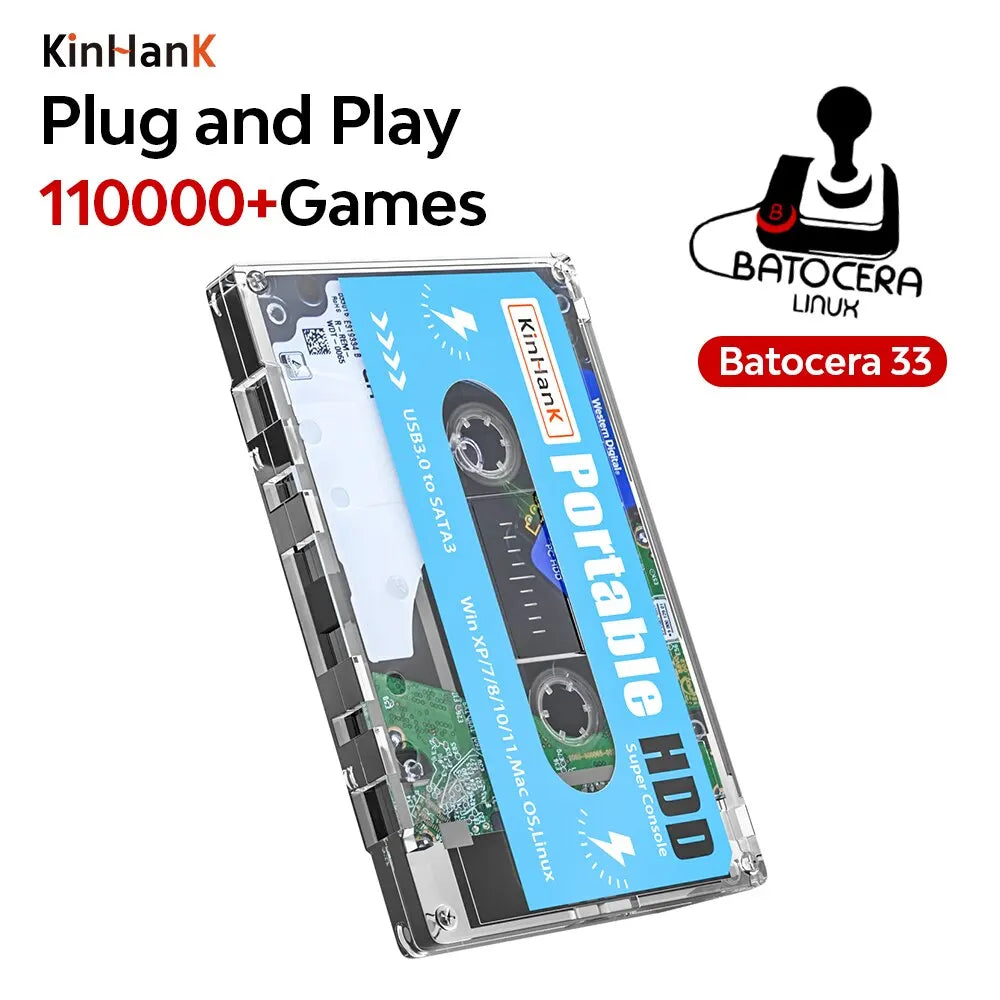





The Kinhank console is a great way to relive classic games! Just connect it to a PC or laptop to play!
The Kinhank console is a great way to relive classic games! Just connect it to a PC or laptop to play!
The truth is that I was not so confident but it has surprised me, at first it was difficult for me to test it on my pc because I did not understand how to do it but after seeing one that another tutorial it was quite easy and fast. I was delighted and surprised at the same time. Has a porron of emulators and thousands of games. When we enter large consoles type ps2(30 games included) or ps3 ( 1 game included) you expect much more but it is also true that the add, remove games etc etc is very simple after doing it a couple of times. The said has surprised me and the shipment has been surprisingly fast in fact even according to the AliExpress website it had 4-5 days left. The instructions are in English but nothing complicated. Also keep in mind that it depends on your computer, pc or whatever you have can influence the fluidity of the games. For example, in my case the ps3 game works for me but it lags but I have put other games of other resources and it goes well.
Awesome product! Great communication w/ the seller/store. Plan on purchasing the updated version in the near future.



















